« The Blog Is Back | Main | All about the bass line »
March 26, 2003
Interface Geekery
So, like an increasing number of folks I know, I'm a Switcher. I forsook the Wintel way for a 12" PowerBook, and have been quite happy.
Among the things that happy-makes me about OS X are the nifty shareware tools acolytes built for it. That was something I remember from being a Mac owner "back in the day" -- a lot of the coolest stuff were wee add-ons created by crazed fanatics.
Among the most popular pieces of OS X shareware is the LaunchBar. It's a utility that makes finding and launching applications and files in your system much easier -- just type a few letters, and it 'knows' what you want, hit "enter", and it's launched. It's surprisingly useful, and also somewhat shocking this hasn't been thought of before.
Because I'm a total interface design dweeb, when using it, my first thought as, "This must be what the Canon Cat was like." The Canon Cat was a computer designed by Jef Raskin around 1987, which was totally controlled through keyboards. Not like a normal command line interface, though.
The Cat's user interface made this computer unique when compared to other computers. The user interface was based on a simple text editor in which all data was seen as a long stream of text broken into pages. Special keyboard keys allowed the user to invoke various functions. An extra key titled "Use Front" acted as a control key. You pressed Use Front and then a special key to activate a specific feature. For example, the L key was marked Disk, the J key was marked Print, and the N key was marked Explain (Cat's context sensitive help facility). Other commands existed which let you change the system's various parameters (Setup key) and reverse your last action (Undo key). ("Canon's Cat Computer: The Real Macintosh")
Using LaunchBar is something like that. It turns your entire system into a namespace which you can access through a surprisingly few keystrokes. It's ease and obvious utility make it clear the Jef might have been onto something. (And it's 'smarts' -- the fact that the LaunchBar 'watches' what you do and adapts to your behavior -- goes beyond the Cat's capabilities).
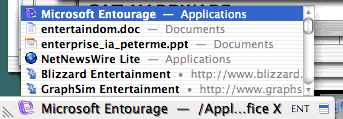
It turns out the Mr. Raskin is also working on developing an interface. "The Humane Environment" or THE, to be exact. It's sounds a tad mystifying.
Posted by peterme at March 26, 2003 10:26 PM
Comments
So what are you using for wireframes these days, Omni?
Posted by: victor at March 27, 2003 10:32 AM
I also use LaunchBar and love it. I'm curious to know if you use anything for app switching. LaunchBar does app switching too, but I didn't really care for the way it worked. I found LiteSwitch X and never looked back. It's like ALT-TAB in Windows but better.
Posted by: Joshua Kaufman at March 27, 2003 11:22 AM
Yep, I've moved to OmniGraffle for wireframes and flowcharts. Though, since I've Switched, the projects I'm on have actually just warranted drawing conceptual models.
Haven't tried LiteSwitchX. I use command-tab (to go between apps) and command-~ (to cycle windows in an app), which have proven clunky. I'll check out LiteSwitch.
Posted by: peterme at March 29, 2003 12:11 PM
holy crap. launchbar is fantastic. thanks.
and welcome back.
to wherever this is.
if it is a where.
Posted by: Matt at April 2, 2003 03:27 PM
Your site is amaizing. Can I share some resources with you? tramadol online
Posted by: tom at April 4, 2006 04:29 AM