At the beginning of this month, the New York Times featured a story on the CEO of Ask.com, Jim Lanzone, focusing on the recent launch of their regional information search, AskCity. Over at the AP blog, I quoted Lanzone from the story: ““Right now, the focus is almost entirely on improving the user experience. This is the product that, to date, we are the most proud of. It is going to have a huge impact for people who use Ask.â€
AskCity is an attempt to regain market share in the search space, as local searches “account for 10 percent of all Internet queries,” according to the article. This also puts Ask square up against Citysearch, Yahoo! Local, and Google Maps/Local, and in a space that feels pretty saturated.
I often have cause for searching local information, particularly related to restaurants, so I tried out AskCity for some of those searches. And you know what?
It doesn’t suck. There’s some nifty functionality in there to improve the local search experience. A search for “romantic restaurants” in “san francisco” returns a number of solid results. Clicking on a result takes you to a special page, which pulls information from a variety of sources, including Citysearch (owned by Ask’s parent, IAC), Yelp (not owned by IAC), and others.
It gets better though. A friend needed recommendations for restaurants near the Opera House, the trick being she was going to the Opera that night, and had been delinquent with reservations. I used AskCity to find restaurants, and, and this is where it gets interesting, was able to “pin” the restaurants, causing them to stick in my listings, and on the map, while I kept looking for more. Even if conducted a new search, pinned results remained. In this way, I located about 6 different places.
But how would I get them to her? I could email her separate links, but AskCity makes it easy to email whatever map you’re looking at. You can see such a map here. (This *should* work in all browsers, but can be wonky…)
But that’s not all! Because you can also annotate the map with drawings and text. So, let’s say I have a favorite place to look for parking in that area. I can show it like I have here. (Browser caveat repeated…)
Now, there’s one more bit of coolness. Let’s say you wanted to buy your dates some flowers before the show. In AskCity, you enter “florist” in “businesses” and “hayes valley, san francisco” in location. You’ll get the same kind of results, but look at the map — there’s a red outline showing the boundaries of the Hayes Valley neighborhood.
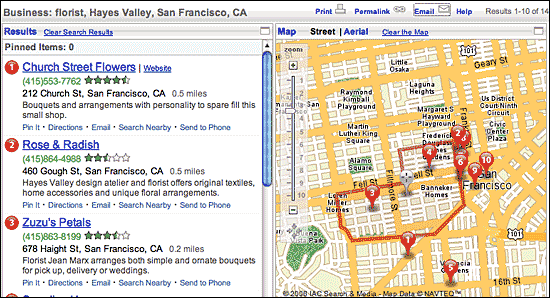
This might be the first time you could search *neighborhoods* in a local search engine. The neighborhood data happens to be powered by UrbanMapping (whose CEO, Ian White, spoke at my IDEA conference). I don’t know how robust the neighborhood database is, but try it out in your city — it’s an interesting option when looking up local searches.
AskCity is now a stable in my search repertoire, and is oftentimes the first place I look before heading onto CitySearch, Yelp, and the like. Kudos to Ask for truly innovating in a space that needs it.
nice. ask.com has been launching cool things all year, check this out too, http://www.askx.com, some kind of sneak-preview.
AskCity how to get from the Royal Pacific to Specs and see if it makes sense to you. I have a friend going to S.F. this month and I hoped AskCity would help me route him around.
Interesting. Coincidentally I was looking for optomertrists in Oakland earlier today and had tried Google maps, so was able to run the same search on AskCity. The features you mention are nifty and work well, I love the annotation capability and how you can email that out. However, all of these are relying on the same core set of recommendation sites, so that levels the playing field quite a bit. Until one of them really offers a unique way of getting collective sense-making and contextual recommendations, I think it will be difficult to sustain a competitive edge. Like maps (and Yahoo’s new maps are good, better than Google’s in many respects) it will be constant game of leapfrog played out in 9 month cycles.
I also just noticed they have a “walking directions” tab in addition to driving directions – cool!