October 21, 2005
Flickr should know bettr!
So, I've just switched from Safari to Firefox, so I have to sign in to all my web services. Including Flickr. Arriving at the sign in page, I see:
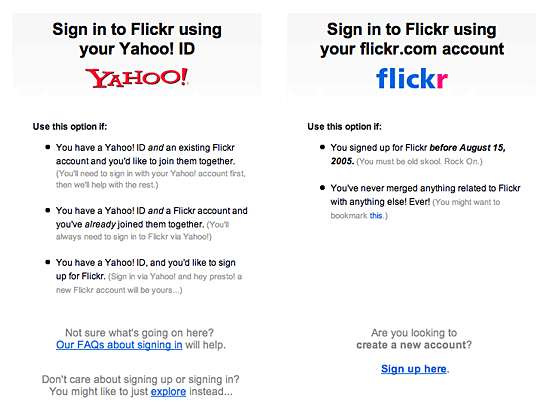
And then I keep staring. Because I can't figure out where to sign in. The page before had a link that said "Sign in". So, naturally I'm looking for form fields. Barring that, I'm looking for a link to those form fields. But the only links I see are to FAQs and a place where I can sign up. I'm already signed up.
Uncertain what to do, I mouse back up to hit the Back button, and I realize something. When my cursor crosses either of the top boxes, there's a rollover effect, like you see with Flickr below (the cursor disappeared when I did the screen grab -- it was hovering over the Flickr box.)
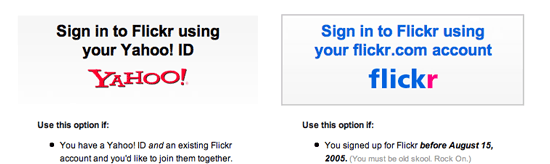
There was nothing to suggest that those things across the top were buttons. No bevels. No links. Just bold text and a gradient fade that made it look like the header of a column.
This is web interface design 101! For shame!
